Best Of
Re: Minimum Version Req to upgrade to 12.11.6?
Thanks for the info. I just upgraded my M4600 from 12.3 to 12.11 and all is good.
Re: Using IKEv2 Mobile VPN on External IPv6 Interface
Hi @Olix
IPv6 isn't supported via the mobile VPNs at this time.
(IPv6 Support in Fireware)
https://www.watchguard.com/help/docs/help-center/en-us/Content/en-US/Fireware/networksetup/ipv6_supported_features.html
There is an existing feature request for this. It is FBX-17525. If you'd like to follow this request, please open a support case and mention FBX-17525. The technician assigned to the case can set this up for you.
You can also make feature requests and vote on other requests in the Idea Portal inside WatchGuard Cloud. Just go to the Help (?) button in WatchGuard Cloud, and select Give Feedback.
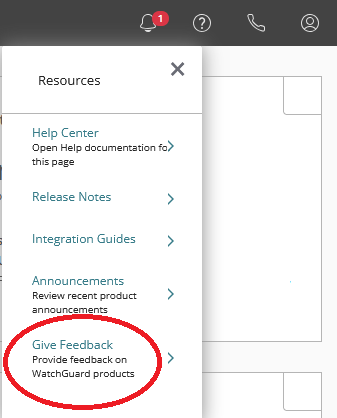
Re: FireCluster - add second firebox
Hi @NexusTK
The best way to do this would be to use the existing gateway IP for that network as the cluster IP, and during the firecluster setup, choose IPs for both devices on the management network. This is how the setup would flow normally, so there isn't anything special you need to do.
If your can run your FireboxV for a bit while you cut over, I would suggest making a new configuration and building out a new set of policies. This gives you a chance to audit all of your firewall policies and remove old/defunct policies that aren't needed anymore.
Re: Automatic Certificate Renewal
Sounds like still need to get added to the ticket. Has anyone else come up with a plan for ACME setup between some sort of official support from WatchGuard?
Re: Unable to block Facebook
https/udp
Example:
2026-02-06 10:46:17 Deny 10.0.1.2 104.18.227.85 https/udp 60832 443 Trust-VLAN External Denied 1280 127 (Deny_QUIC-00)
Re: WiFi client mode
The -W models, such as the T125-W allow a wireless access on external.
Configure Your External Interface as a Wireless Interface
https://www.watchguard.com/help/docs/help-center/en-US/Content/en-US/Fireware/networksetup/ext_interface_as_wireless_c.html
Re: Let's Encrypt / ACME Client
Hi @aptica_hline
There's an open feature request around this:
FBX-3727 - LetsEncrypt support for Firebox/Dimension
If you would like to follow that request, please create a support case and mention FBX-3727 somewhere in the case.
Re: Unable to block Facebook
could be QUIC protocol problem....
check: https://techsearch.watchguard.com/KB?type=Article&SFDCID=kA10H000000g3dzSAA&lang=en_US
Re: Release notes for Mobile VPN with SSL 2026.1
https://www.watchguard.com/wgrd-help/documentation/release-notes/fireware
Select Firebox Devices, then Firebox v2026.1


