A quick guide to using the WatchGuard Community
A Quick Guide to the WatchGuard Community
In this guide, you will learn how to:
• Navigate in the WatchGuard Community
• Ask Questions and Participate in Discussions
• Setup Custom Notification Alerts
Navigate the WatchGuard Community
When you log in to the WatchGuard Community, you see the Community home page.

1) Click the WatchGuard logo at any time to return to the Community home page.
2) Click your display name  to open your profile activity page. From here you can see your recent activity, update your profile information, and get access to your personal inbox.
to open your profile activity page. From here you can see your recent activity, update your profile information, and get access to your personal inbox.
Hover over 
to see your most recent notifications. Click the icon to open the notifications page.
Hover over 
to see your most recent inbox messages. Click the icon to open your message inbox.
Hover over 
to see your most recent bookmarks. Click the icon to open your full list of bookmarked discussions.
Hover over 
to see your account options. Click the icon for the option to sign out or to access the account preferences menu.
3) On the right of the main Community Category list you can see more navigation links, including links to discussions that you have contributed to, draft posts you may have saved, your recent Activity, and any unanswered questions.
4) Explore the Community Category List to find new discussion threads and comments. Within each main product category there are subcategories focuses on specific product features or services. For example, here are some subcategories of the Firebox product category:
5) Use the Search option to search the entire Community for specific words. To search for combinations of words or for specific phrases, make sure to put your search term inside quotes. For example, to search for discussions that contain the phrase 1-to-1 NAT, type “1-to-1 NAT” in the search textbox.
Ask Questions and Participate in Discussions
You can interact with the WatchGuard Community in two ways:
• Start a Discussion
• Ask a Question
If you want to find a specific answer to your question, we recommend you select the Ask a Question option. When someone posts an answer to your question, they have the option to mark it as an answer, which pins it to top of that discussion (right below the original question).
To get started, from the New Discussion drop-down list, select New Discussion or Ask a Question.

When you compose a new post, you can use standard formatting options, including:
• Bold, italicize or strikethrough text
• Use bulleted or numbered lists
• Add emojis
• Left-justify, right-justify, or center text
To enlarge the editing window, click the Full Screen icon in the upper right.

Post an answer to a question or discussion
When you post an answer to a question or discussion, you have the same formatting options as you do with a new question or discussion.

Respond to other users
To mention another user in your post, use the @ symbol. Just type '@' and begin to type the user name. You can select the correct user name from the list that appears. When you mention another user, the system sends them a notification to let them know.
Manage your profile and favorites
We recommend you upload a picture of yourself to help other members identify you, as well as a signature for use in your posts. To get started, use the menu in the top right to get access to your personal profile, favorites, and more.
Setup Custom Notification Alerts
You can manage your notification settings by clicking on your display name  , then the drop-down arrow next to the head and shoulders icon
, then the drop-down arrow next to the head and shoulders icon  and then selecting preferences. Here you will see both General and Category Notification options:
and then selecting preferences. Here you will see both General and Category Notification options:

Selecting the Email notification radio button will set up email notifications for that option, emails will be sent to the email linked to your WatchGuard Community account. Selecting the Popup notification radio button will generate a Popup message in your browser Window when logged in to the Community:
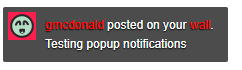
Gill McDonald | WatchGuard Representative
WatchGuard Technologies, Inc.
Comments
What does "Boom" mean?
Adrian from Australia
@xxup "Boom" is a fun and emphatic expression reserved for "an excellent job done", and in case one really loved the service/response received.
Must be an American thing. Boom down here means explosion or a marketing uptrend as in "boom and bust". Oh well...
Adrian from Australia
It is Internet slang, apparently.
https://www.internetslang.com/BOOM-meaning-definition.asp
So why doesn't the button just say Great or Amazing?
Adrian from Australia
Because we are oldsters who are not “hip” to today’s replacement words for phat
Sigh!
Adrian from Australia
Is this Community meant to replace the forums or work in concert with them?
Replace
Can a discussion post be changed to a question post by the author after the message is submitted?
@CraigS No, only Moderators and Admins can change a discussion to a question.
Thanks,
Gill McDonald | WatchGuard Representative
WatchGuard Technologies, Inc.
Any reason that users can not delete a post of theirs ?
@Bruce_Briggs Currently this is not a configurable option within the forum. If we allow members to delete posts they can delet any post, not just their own. Members can edit their own posts. Let me know if you have further questions.
Thanks,
Gill McDonald | WatchGuard Representative
WatchGuard Technologies, Inc.
@Gill_McDonald
Gill:
Review this post:
https://open.vanillaforums.com/discussion/29371/how-to-let-users-only-edit-or-delete-their-posts
@Bruce_Briggs Thank you. By configurable option I meant that this is not something we can enable/disable with a simple check box/setting in the dashboard. We will review the document and discuss whether we want to add this functiuonality. Is this something you would like to see in the Community? Thanks, Gill
Gill McDonald | WatchGuard Representative
WatchGuard Technologies, Inc.
Yes, which is why I asked about it.
It's been a while since I logged on to the forums - had no idea a new one had gone live (when did it? - I've banged on about it at every conference for I don't know how long!). Couple of questions:
Is the old forum still available as an archive anywhere? There was valuable content in there.
Was there a beta for this?
Is there a tapatalk plugin available?
Can we have a Partner-specific area.. somewhere we partners (I suggest Silver/Gold and up) can talk candidly to each other, and to WG about various subjects, in the knowledge it stays within that area.
Cheers, James
All Fireboxes (T-Series, M-Series, FireboxV, Firebox Cloud etc.); EPDR, Advanced EPDR/Cytomic, Orion (Threat Hunting); WiFi, AuthPoint. WSC/Cloud. Management of a few hundred Fireboxes, and a few thousand EPDR endpoints. Platinum Partner. Views my own (if any!).
Is the old forum still available as an archive anywhere?
Sorry, no.
Legacy User Forum is going offline
https://community.watchguard.com/watchguard-community/discussion/335/legacy-user-forum-is-going-offline
Was there a beta for this?
For some WG staff this was around for a while - at least May 2018. You can see the very old posts by looking at the last Recent Discussions page.
A few others, including me, were able to access it before it was live for those who used the link from the support site page.
Someone from WG will have to answer the other 2 questions.
Thanks @Bruce_Briggs - I'm not 'completely' enjoying the experience navigating around it so far, but I'll reserve full judgment for now (hopefully it will grow on me!). I was really hoping it would be based on phpBB or similar.. Veeam use that and it is spot on.
Cheers
All Fireboxes (T-Series, M-Series, FireboxV, Firebox Cloud etc.); EPDR, Advanced EPDR/Cytomic, Orion (Threat Hunting); WiFi, AuthPoint. WSC/Cloud. Management of a few hundred Fireboxes, and a few thousand EPDR endpoints. Platinum Partner. Views my own (if any!).
James said, "...somewhere we partners (I suggest Silver/Gold and up) can talk candidly..."
Hey, what do you have against the little guys like me?
Gregg Hill
Hi @James,
The premise behind the forums was to keep things open -- If you have any feedback related to the partner programs or the product specifically from a partner perspective, I would suggest sending those to your inside sales rep or sales engineer. They'll be more able to readily help with anything specific to that.
There doesn't appear to be a tapatalk plugin for this forum system, but you can watch any of the topics and get notifications to your email, etc.
Thank you,
-James Carson
WatchGuard Customer Support
You can always become one of the big guys.
Adrian from Australia
Ha, ha, ha! Not with the clients I have. It takes YEARS to convince them to buy a real firewall. One sale took three years, and within two months of buying, it stopped Cryptolocker and the next one out when the owner opened stuff that was obvious to me as spam. After I showed him that, the client never uttered another complaint about its cost. Renewal was a five-minute conversation, too.
Gregg Hill
Moderator:
How do we disable Markdown or whatever is changing/deleting selected "special" characters in posts ?
1) we found a new issue – the use of * in post lines.
An example can be found here:
https://community.watchguard.com/watchguard-community/discussion/412/http-proxy-exception-seems-to-be-ignored
My comment related this this “feature”
When posting on this forum, you need a space in the 1st column before an * and a space between an * and any other character. Most annoying !!!!!
2) in Gregg's post - greater than & less than symbols were removed from a post
https://community.watchguard.com/watchguard-community/discussion/comment/1424#Comment_1424